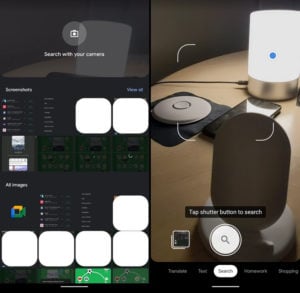In order to access features in the new interface, users need to tap on the Google lens icon from the home screen and the top third of the screen will have a feature named “Search with your camera”. This feature allows Lens users to examine what their camera sees.
Google Lens redesign allows analysis of items saved in camera roll
If users want their lens to find out something from the camera roll, they need to swipe down or return back to Google camera-related UI. Moreover, the bottom corners on the camera apps are now curved to add a better touch to the design. Initially, the company had prioritized live analysis from the camera, but now it has realized that all the interesting things that would be posted on Google lens will be initially photographed. As users were not able to take pictures on the app, this functionality is also added for the very first time. The update is rolling out for version 12.26 of the Google app after a server-side update. Currently, the redesign is launched for Android users only which means iOS ones will have to wait longer. Also Read: Now Translate Screenshots Automatically with Google Lens