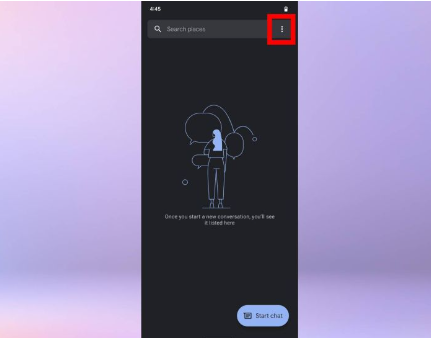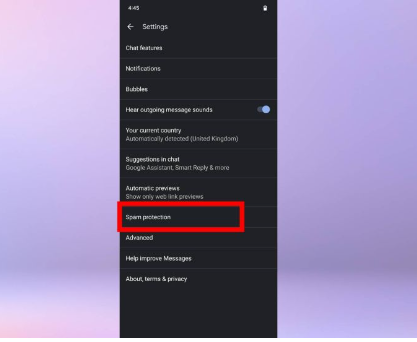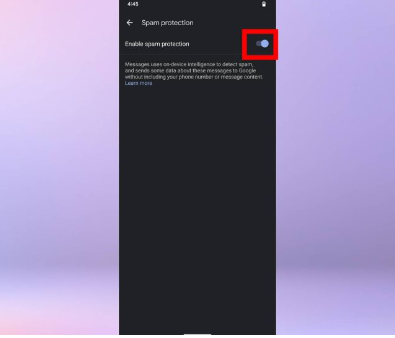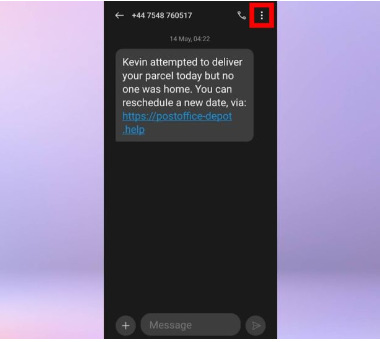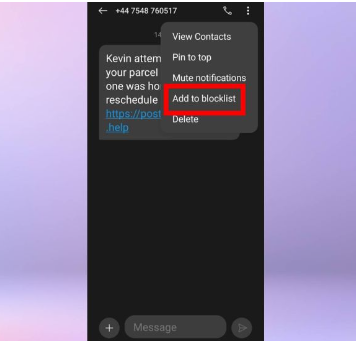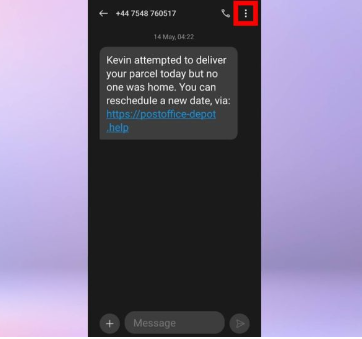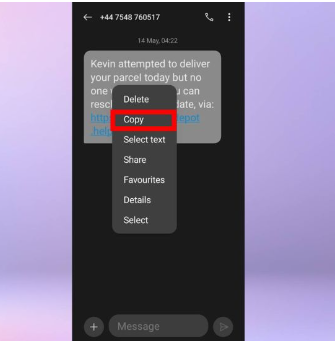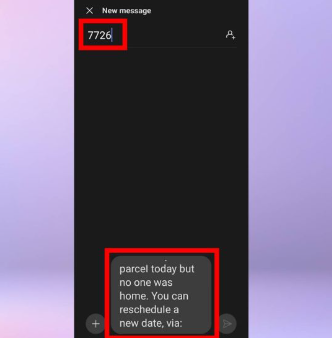If you want to get rid of spam SMS, follow these methods to prevent them from reaching your phone. Continue reading to learn how to ban spam SMS on Android. In case that way is more convenient for you, we’ve also given several options for blocking individual spam numbers.
How to Filter Spam Texts?
Then, in the top-right corner of the Google Messages app, press the three dots.
After that, select Spam prevention.
Allow “Enable spam protection”.
How to Block Such Text on Android?
This is also the most effective technique to stop spam messages on non-Google devices without having to download the Google Messages app and enable a spam filter.
Tap the three dots on the top-right corner to view the spam text.
Tap the number of the block.
This strategy will block spam SMS from coming through if you continually getting them from a specific phone number. However, some frauds continue to generate new phone numbers from which to send spam messages, so keep reading to learn how to block them. Read Also: Why You Should Delete Text Messages – Top 3 Reasons
How to Report?
To bring up the menu, open the spam text, then tap and hold the message. It’s important not to tap any links in the message, as doing so puts your phone at risk.
In the drop-down menu, select “copy.” The text message will be copied to your clipboard as a result of this action.
Return to your inbox and tap the “+” button in the bottom-right corner to create a new text message. Set the addressee to “7726” and paste the text you copied into the box.
Finally, press the send button. This will mark the text as spam, and your network will be able to block subsequent scam text messages.
Also Read: How to Put Your Cover Photo On Your WhatsApp Desktop