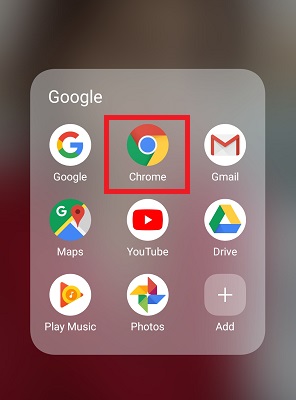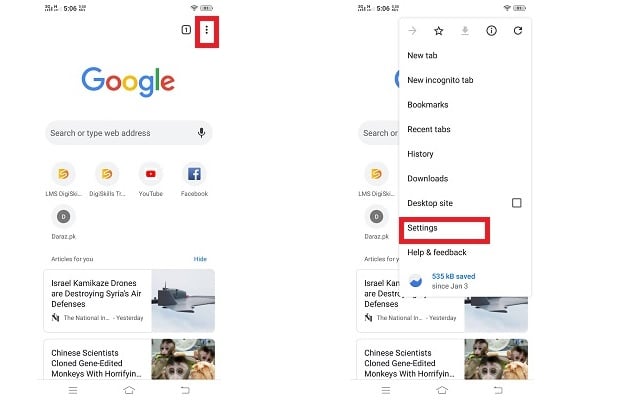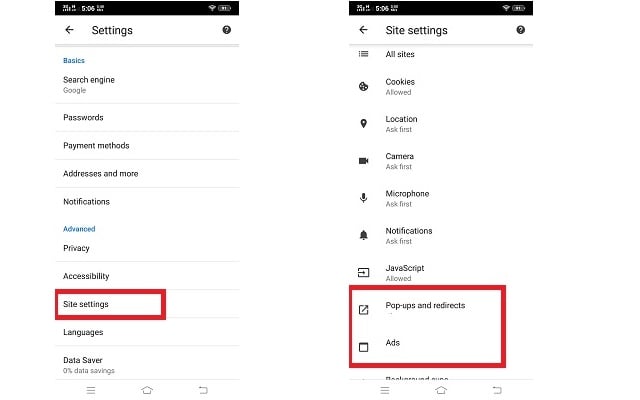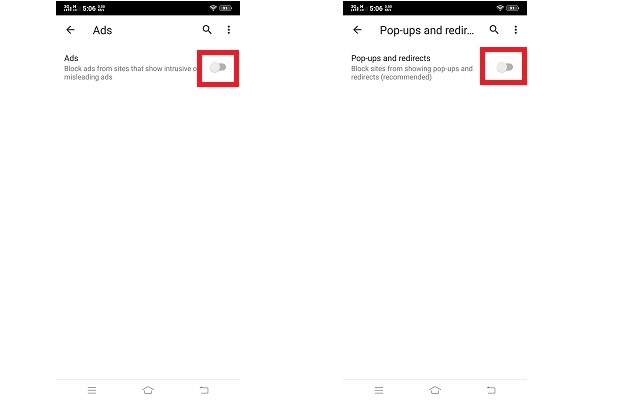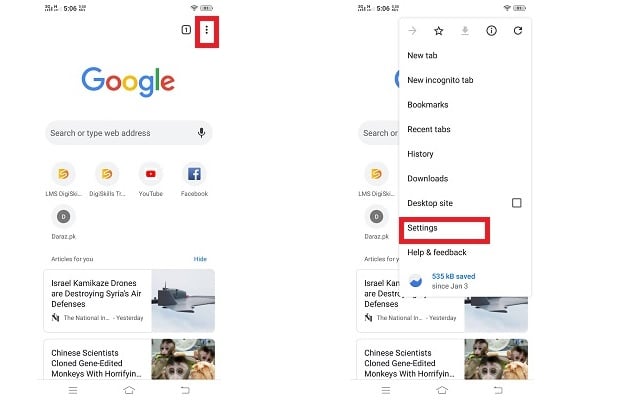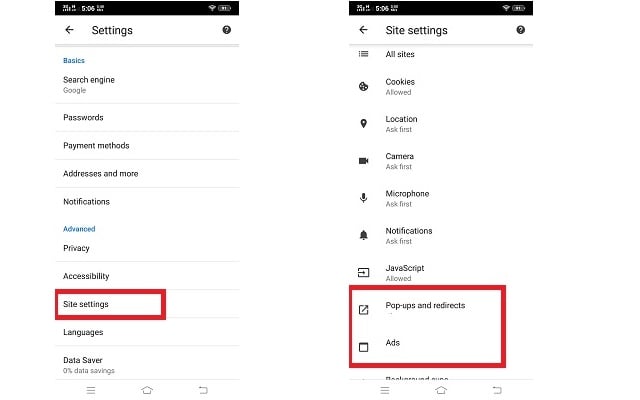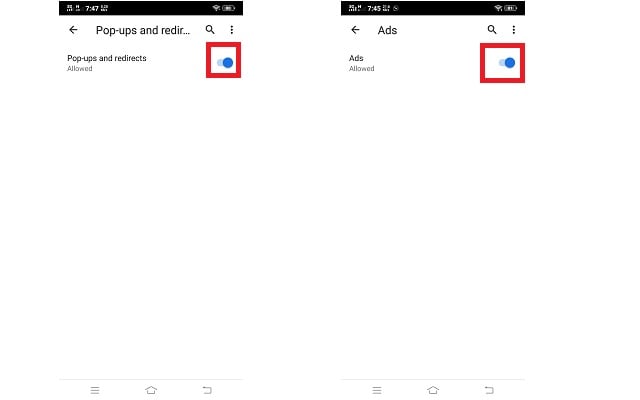Ads basically work like this, there are advertisers and there are publishers. Advertisers want to reach their desired audience as efficiently and as cleverly as possible. There are millions of advertisers. Publishers want to fund their publication and use ads to monetize their content and fund overhead — much in the same way magazines used to sell ads in their magazines to support their costs. There are millions of publishers as well. advertisers would directly display ads on the pages of publishers who offer them the best opportunity to reach their audience. In turn, good publishers would want to ensure that advertisers paid them a fair price for their ad space.
How to Enable the Native Ad-blocker for Chrome Android?
The company knows that if there are too many ads on a website, it hinders the user experience. That’s why Google warns websites against putting what it calls “Intrusive ads”. In fact, Google also gives users a native way to block Intrusive ads in Chrome on Android. It is clear that too many ads on a website page will make it offensive. People usually do not prefer to search for such types of websites. Also, if you are out of data you can enable the ad-blocker to efficiently use the data. First of all, let’s see how you can enable the native Ad-blocker in Chrome Android.
Launch Google Chrome on your Android Device
Tap on the three dots at the right corner of the screen Now tap on Settings
In the Advanced section, you will get the “Site settings” option. Tap on it Scroll down and you will get two options; “pop-ups and redirects” and “Ads”. Click on them one by one
If you want to enable the Ad-blocker for Chrome Android, click on them one by one and toggle the button to make it gray.
How to Disable Ad-blocker for Chrome Android?
On the other hands, blocking ads also effects the interfere with the natural loading of the site, as it’s a familiar thing with ad-blocker tools. This may lead to degraded user experience and possibly site showing errors. In such cases, you can disable the inbuilt Chome adblocker. Here is how you can disable ad-blocker in Chrome Android.
Launch Google Chrome on your Android Device Tap on the three dots at the right corner of the screen Now tap on Settings
In the Advanced section, you will get the “Site settings” option. Tap on it Scroll down and you will get two options; “pop-ups and redirects” and “Ads”. Click on them one by one
If you want to disable Ad-blocker in Chrome Android, you need to disable both the functions. based on your smartphone interface, uncheck the box or toggle the button to make it blue.