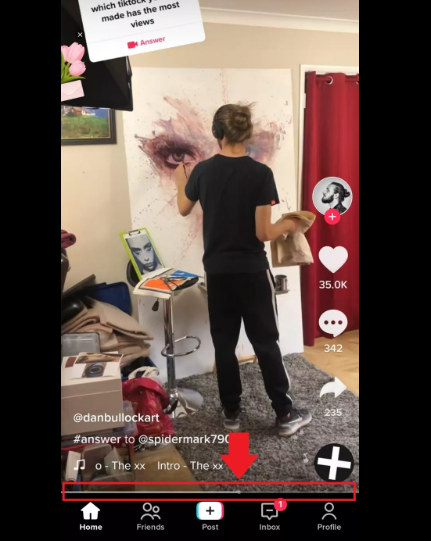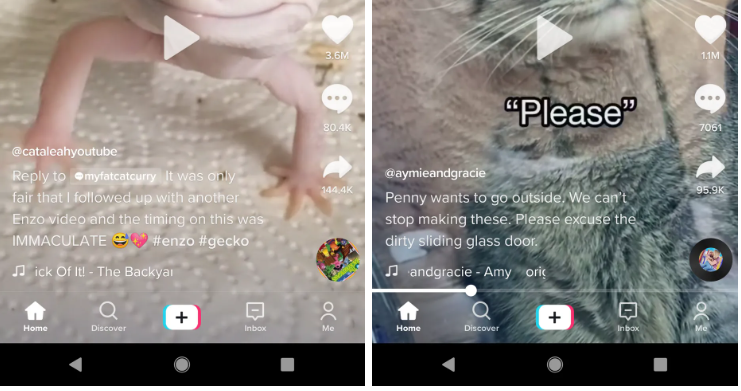Even though the longest TikTok videos are only a few minutes long, you may choose to fast forward or rewind them. TikTok has a progress bar that allows you to skip through videos, although it isn’t available for all of them. The feature is currently only available on longer videos and is not available to all users. However, if you have the ability to use it, it can be beneficial.
How to fast forward and rewind on TikTok
To drag the small white dot around the timeline of the video, tap and hold it along that line. The timecode will then increase over the progress bar. When you’re ready to resume watching your video, release your grip.
Rewind and Fast Forward Downloaded Tiktok Video You can skip around in a downloaded video if you can’t fast forward or rewind in the TikTok app, as long as the video has a download option.
- Using the app’s share feature, download the TikTok video.
- Once the video has been downloaded, you can fast forward or rewind it like any other video on your phone. On an iPhone, for example, you would grab the cursor in the bottom video bar and drag forward or backward in the Photos app.