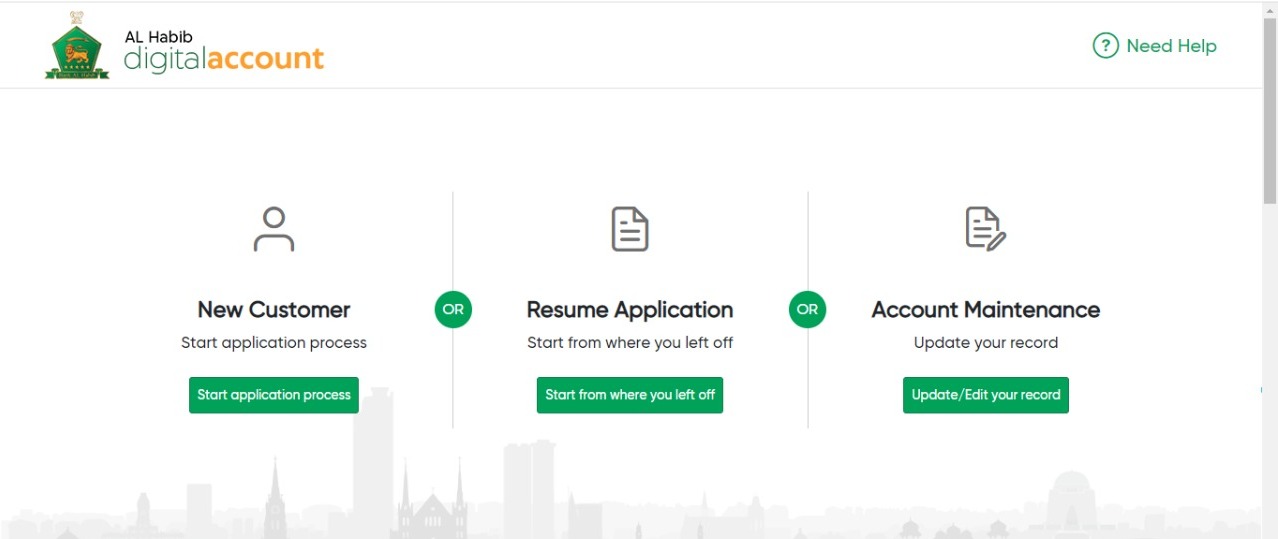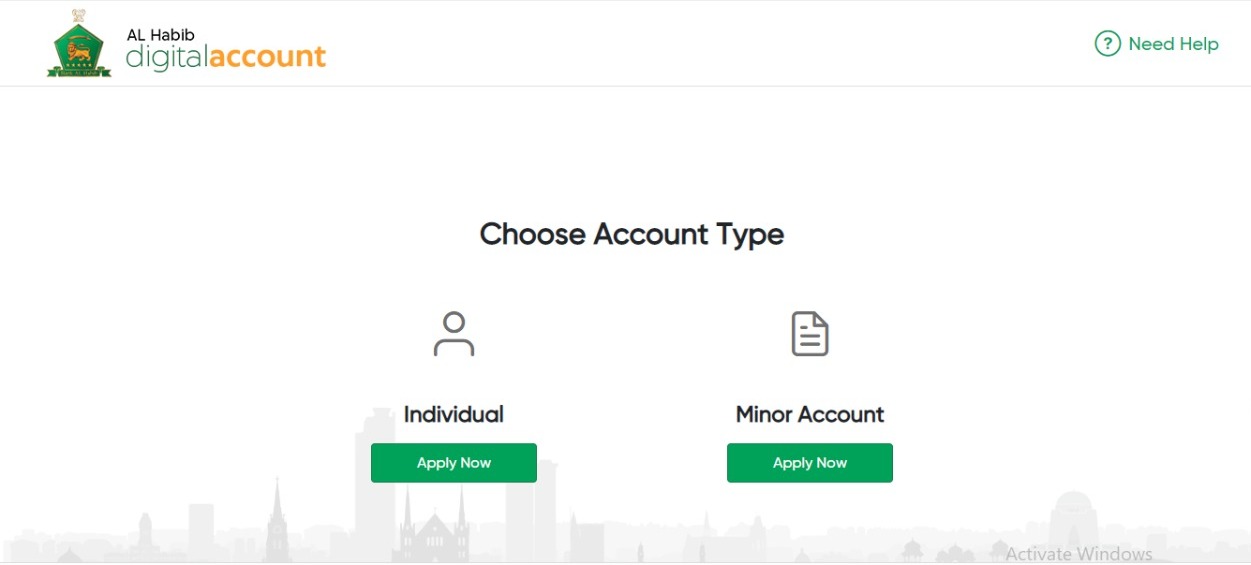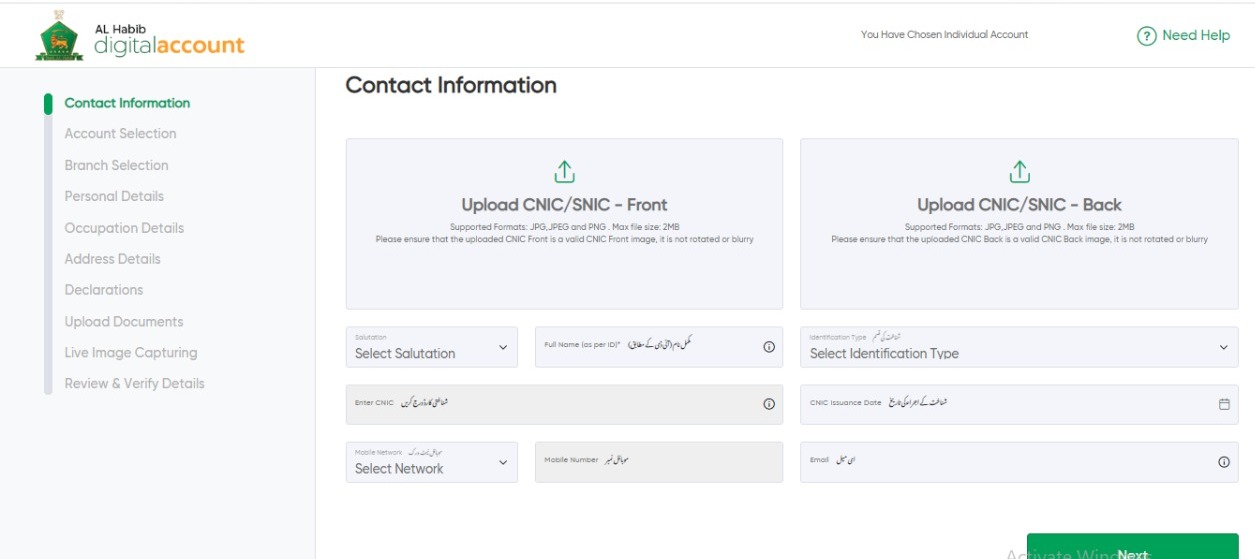Key Features of Bank Al Habib Roshan Account: Final Words:
Now, click on ‘Start application process’ as you can see in the given image.
Afterward, choose your account type.
Now as you can see in the given image, you need to add all your necessary information including CNIC, Email, Mobile Phone, etc. Afterward, in the next two steps, users will have to select an account and branch type. In the subsequent steps, you will have to add personal details, occupation details, address details, Declarations, and Uploading of necessary documents. In the end, you will have to capture the live image and review all details.
We hope that this article has certainly helped you in opening Bank Al Habib Digital Account. Still, if you have any queries, you can share them in the comment section! Check out? How to Check Jazz Call, SMS, & Data History Via Jazz World app?