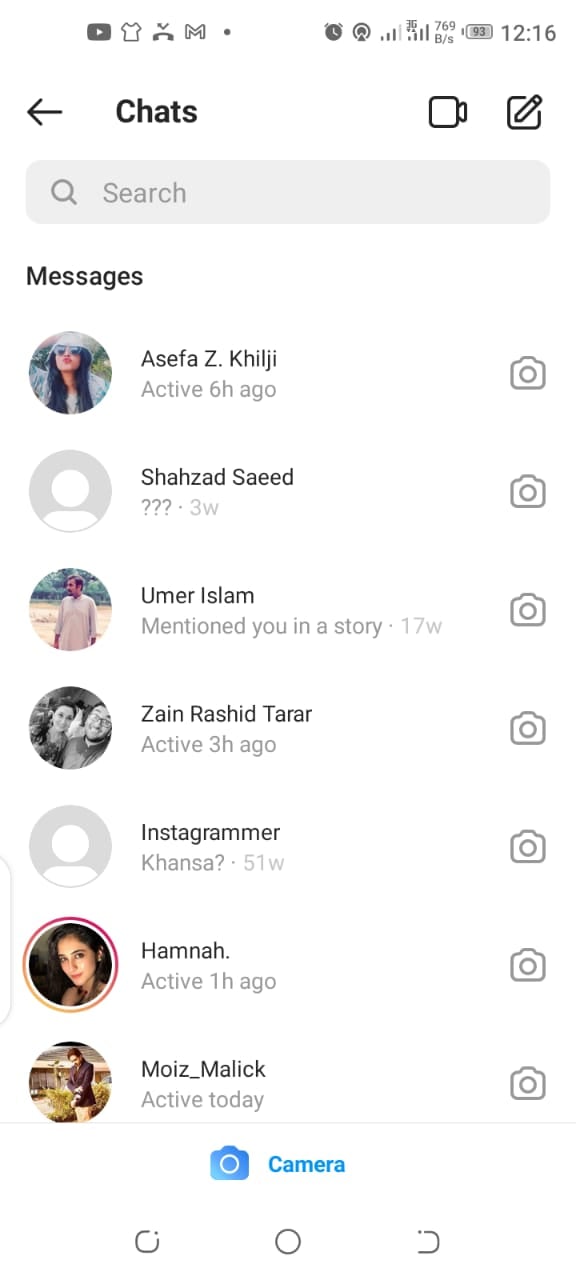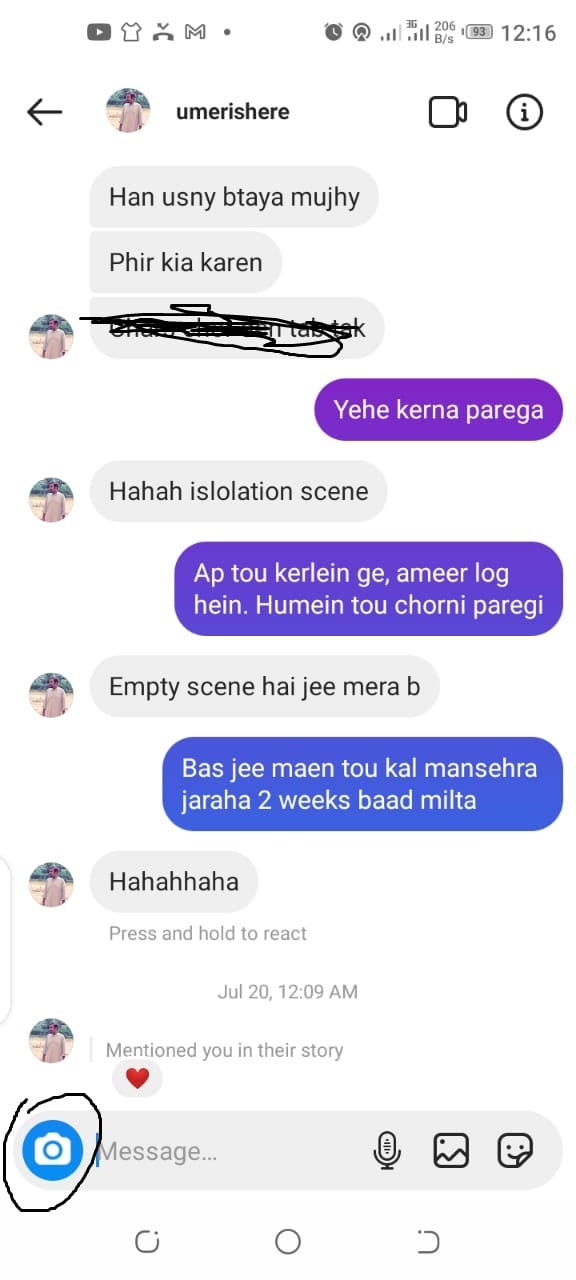Facebook recently launched a disappearing message feature on WhatsApp but the feature was available on Instagram for a long time which you all might have not known. A user is able to send a disappearing photo or video either as an individual message or a group (admin). After someone opens a disappearing photo or video you’ve sent them, it will no longer be visible. So in this article, I am going to tell you about how to send disappearing photos/videos on Instagram.
How to Send Disappearing Photos/Videos on Instagram?
Here are the steps you must follow to send disappearing Photos/Videos on Instagram:
Launch the Instagram app on your smartphone. If not available, install it from Google Play Store or APP store.
After opening the app, now tap the direct message option from the top right corner as illustrated in the above-mentioned photo.
Now tap a contact or group from existing chat or select a new one from the Instagram contact list.
The chat window of the selected user will open. Now tap at the camera icon given at the bottom left as shown in the above-mentioned photo.
Now you can take a new photo/video or select any photo/video from the gallery. Before sending three options will appear at the bottom of the screen prompting you to select any one of them.
Select View once, if you wish to send disappearing message. Select Allow replay, then the recipient would be able to see your photo/video two times. Select to Keep in Chats, if you want to send a regular message which recipient can see anytime they wish to.
Check out? Instagram Introduces new Update with Fantastic features including Shop & Reels