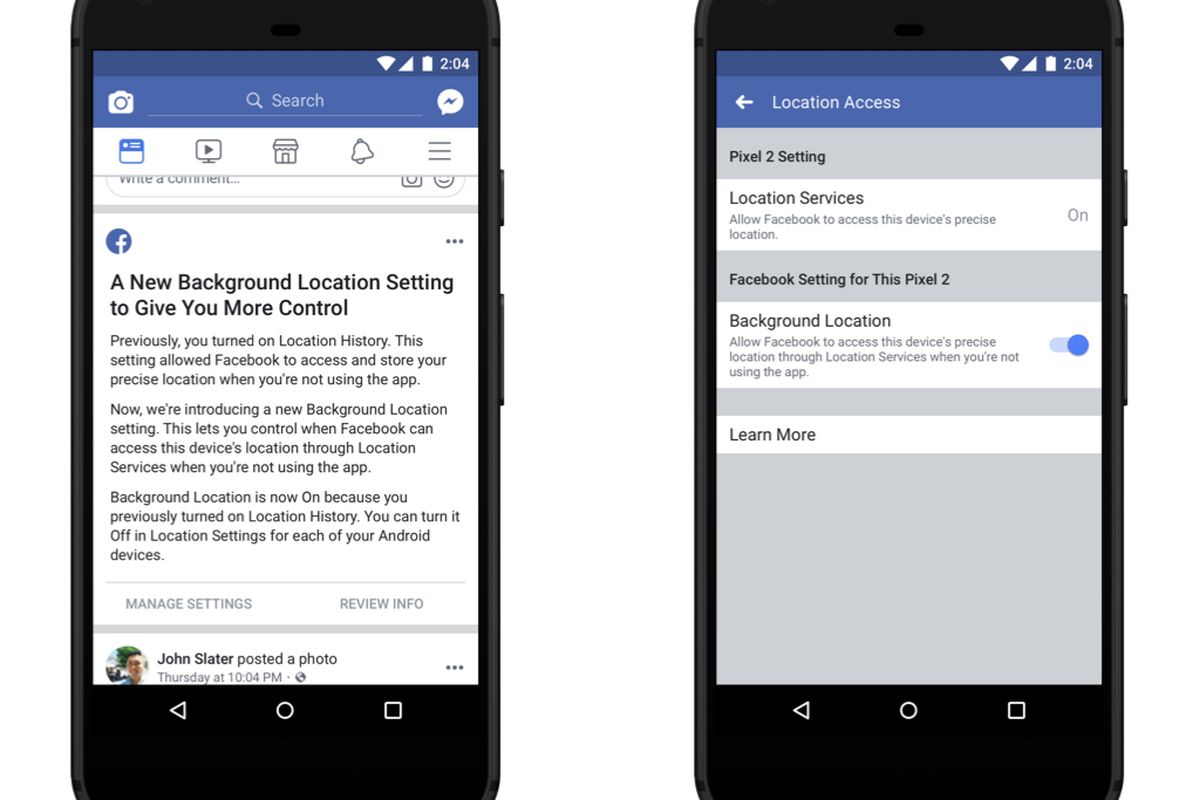Facebook for Android will No Long Use your Location without your Consent
This development has come after news broke out that the Facebook security team used location information to track missing interns. After this news, the internet broke into fire and users were very frightened. When it comes to Android, granting your location to an app means either granting everything or preventing the app means stopping it totally. The apps ask your permission to use your location, but there is no option to show when your location will be used.
Now with a simple toggle button, you can deny or approve if the app can access your location or not. When it comes to iOS, Apple already allows its, users, to select whether an app can use their location in the background or not so this feature is not launched for them. However, Facebook will be sending location settings to both Android and iOS users for them to track whether their location is being used or not.
How to stop Facebook from Tracking your Location on Android When you are not Using the App:
Follow these steps:
Open Facebook on your Android phone. You should see a notification that looks like the one above, tap “Manage Settings.” Toggle the background location to off.
The update is still rolling out, so you might not see that notification yet. If you don’t, you can still turn off full access to Facebook’s ability to track your phone location. To do that:
Tap the settings menu on the top-right. It looks like three bars stacked on top of one another. Choose Settings & Privacy. Select Privacy Shortcuts. Choose Manage your location settings. Turn location tracking off.
Tough Facebook is trying to cut off the app from tracking users’ locations. On the other hand, it is also experimenting the location tracking via Instagram which can tell where the user is going.