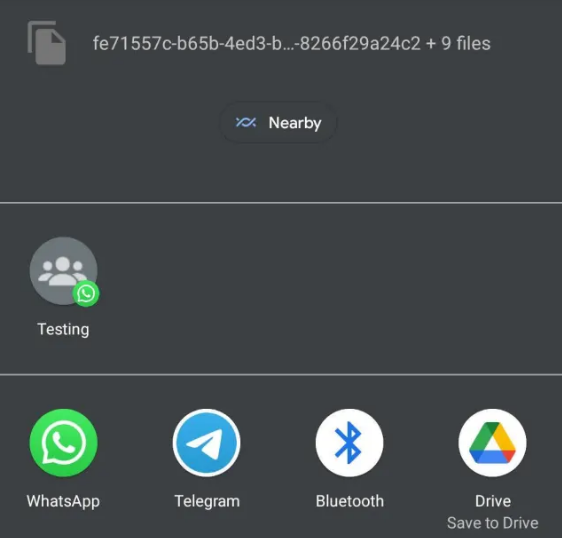Subsequently, the company revealed the feature is also available for Android. As per Telegram’s iOS Update, chat history from Line and KakaoTalk can also be imported through WhatsApp. “We have checked that you can import WhatsApp chats into the new version of Telegram on iOS and continue the chat as long as there is a Telegram account for each WhatsApp user”, said Telegram official. For Android Users You can open a WhatsApp chat for Android users, tap the three vertical dots in the upper right corner, and then press Export Chat and pick ‘Telegram’ from the Share menu. For iOS Users To switch chats from WhatsApp, iOS users need to click on the ‘Contact Info’ or ‘Community Info’ page in the app, tap Export Chat, then pick ‘Telegram’ from the ‘Share’ menu. Users can also export chats from the chat list simply by swiping a chat to the left and then clicking ‘Export Chat’.
Make sure you select the Telegram app when you are asked where you would like to save your chats. If you do, you will be asked to choose a category inside the app to import the conversation to The company explained that messages and media transferred to Telegram would not occupy additional space. By clicking on the ‘Data and Storage Utilization’ tab in ‘Config, users can also maximize storage space and monitor cache size.